Table of Contents
When you put Neil Patel and a FREE live webinar together, you’ll get a couple of hours of nothing but world class SEO tips that often beats other paid courses hands down.
I’m not going to share the entire mega list of what I’ve learned from Neil Patel’s webinar, but only to highlight this simple but awesome trick to further increase your search traffic, without having to rank high in Google.
(All credits in this article goes to Neil Patel. I’m just hoping to share this awesome trick as I implement it on my own website)
Recommended : How To Get Organic Traffic From Google And Why It’s Important
Wait.
It just occurred to me that some of you may not know who in the world is Neil Patel, it tells me two things
- You’re new to online marketing
- You’ve never seen his face on your Facebook feed.

Neil Patel
But Here’s One Problem
The problem with this trick is, you got to have at least “some” search traffic from your website to start with, and get your site connected to Google Search Console.
If your website is new, I suggest that you work on getting some search traffic to your site. (Read my previous post) and get your site connected to Google Search Console here. It takes around 30 days for significant data to appear at the analytics section. So you’ll have to be patient with this.
You can bookmark my page and revisit when you have some analytics data later.
What Is This Trick All About?
Have you ever wonder why you’re getting little traffics for some of your posts that even when they are ranked high on Google?
This trick focuses on this pain point that I believe many websites face.
This simple tactic could result in your page getting the most clicks than the other competing pages above or below you in the search result.
Wait, I sound like I’m promoting some product now. But no, I’m not affiliated to Neil Patel other than just being a fan of his.
If you’re thinking that this has something to do with purchasing some complicated SEO plugin that’s going to bust your budget, you’re wrong.
Here’s the secret.
It’s As Simple As Writing A Better And More Catchy Title And Meta Description.
Wait. That’s it?
Sounds simple coming from an online marketer who has helped brands like Amazon, HP, and NBC to grow their revenue.
But it makes sense, doesn’t it?
In a typical situation, when you google “get more search traffic“, you’ll naturally click on the first few pages of the search result. And if you found what you’re looking for, you probably won’t take a second glance at the bottom ones.
Unless if you got caught by the mind-blowing title of the lower ranked page that you just can’t help but click right through into it.
Talk Is Cheap, Action Is Priceless.
If you’re going to read this article and be an information hoarder, your search traffic is not going anywhere, at least not from what I’m going to share.
I suggest you log on to your WordPress and your Google Search Console and try this out right away.
Here are the steps from the webinar that will increase your search traffic.
1. Open Your Google Search Console,
And select Search Traffic -> Search Analytics. Select “CTR” and “Pages” on this screen. CTR is “click through rate“, or in easier to understand terms, the percentage of people actually clicking your posts when it appears in their Google search results.
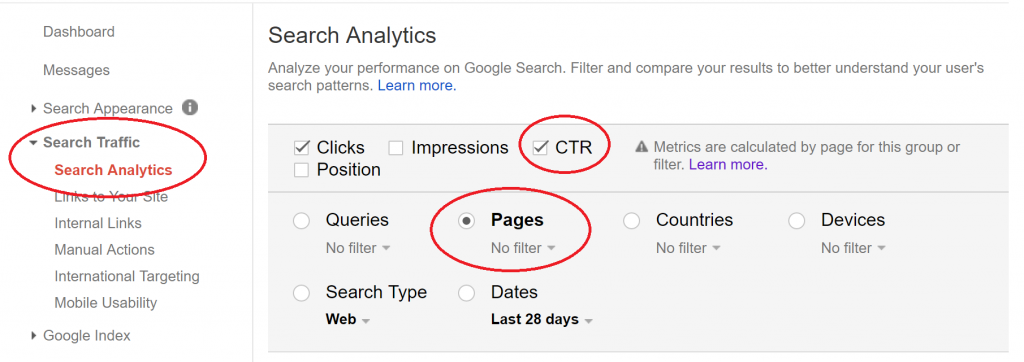
2. Zoom in on pages that have less than 4% CTR.
Let’s just choose one for at this moment. I’ll just pick this “proven-benefits-meditation” page that could definitely do with some improvements in terms of CTR.
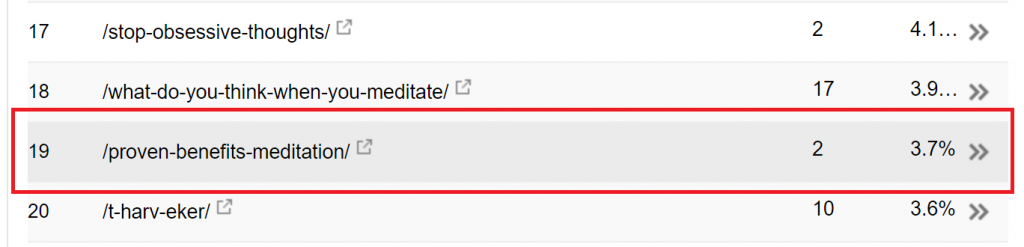
Your turn now.
3. Check out your competitors.
Note that “better” is pretty meaningless if you do not know what you’re up against. For a start, you’ll like to know where your post ranks in the search engine.
I use a FREE keyword rank checker here and key in my keyword “proven benefits of meditation” and URL. Here’s what I got.
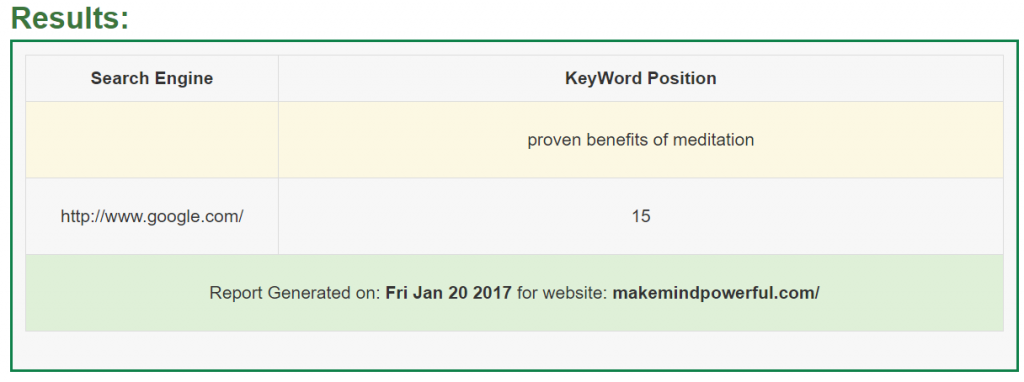
Then I googled the same keywords and found my post on the second page.
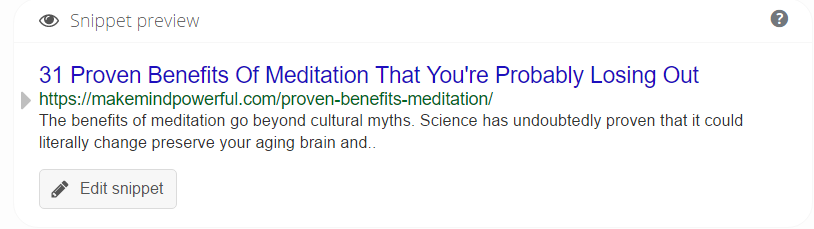
Now, you’ll get a clearer picture of competing pages that ranks alongside your post and how you can do better in terms of title and description.
4. Improvise on your title and description.
It’s time to start putting on your thinking cap for some ideas of a better title and a more enticing description. Here’s one article that helps.
Or you could use Neil Patel’s suggestion to include some of these words in your title.
- How To
- [List-Related Numbers]
- FREE
- You
- Tips
- Blog Posts
- Why
- Best
- Tips
- Great
I’m just going to make a slight change to my title and focus more on the meta description.
Here’s what it looks like now.
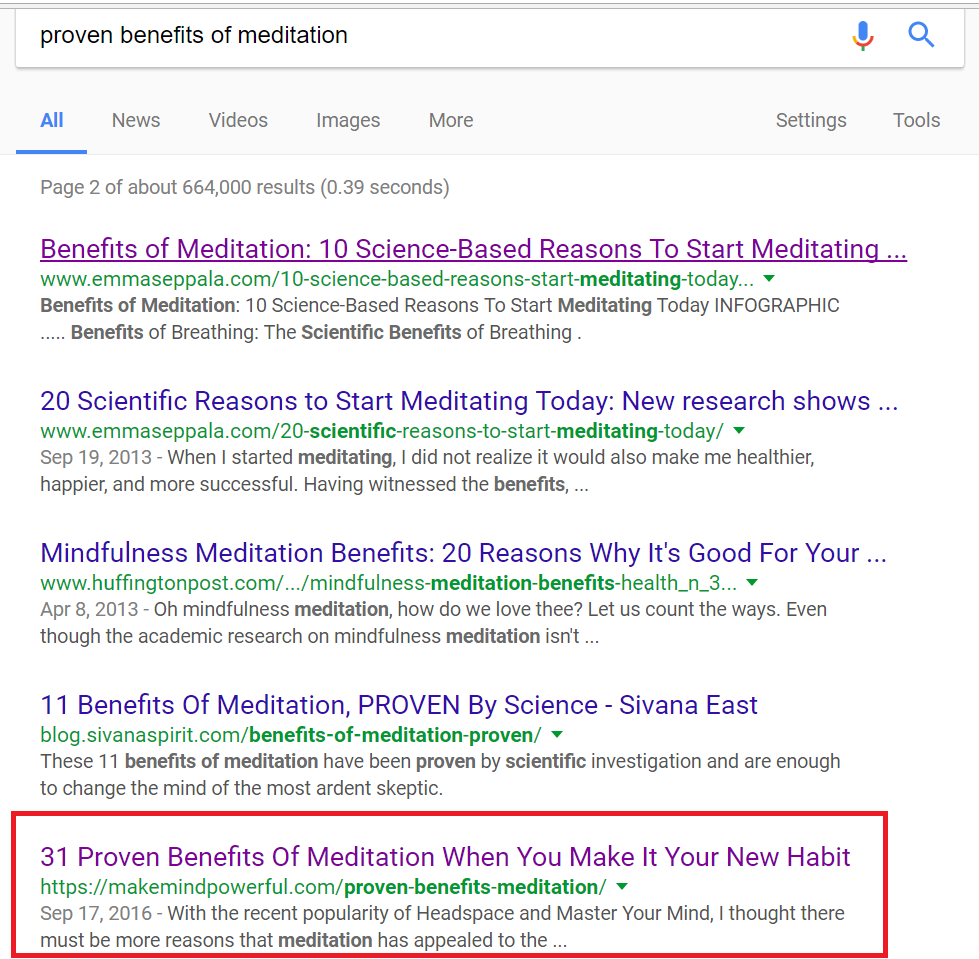
5. Repeat it for other pages that have low CTR.
You’ll want to rinse and repeat step 2-4 for other pages that have CTR lower than 4% for better results.
When you’re done getting creative, move on to the next step. It’s time for Google to do its part.
6. Get Google Search Console to Re-crawl your Website.
Go to your Google Search Console. Click Crawl->Fetch As Google. Leave the URL blank as you’ll want google to crawl the entire site.
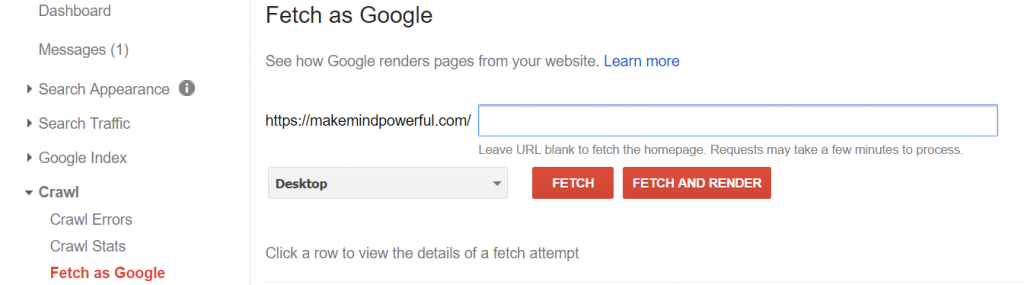
Click Fetch. And you’ll see the screen below.
Select the option Crawl this URL and its direct links, and click GO.
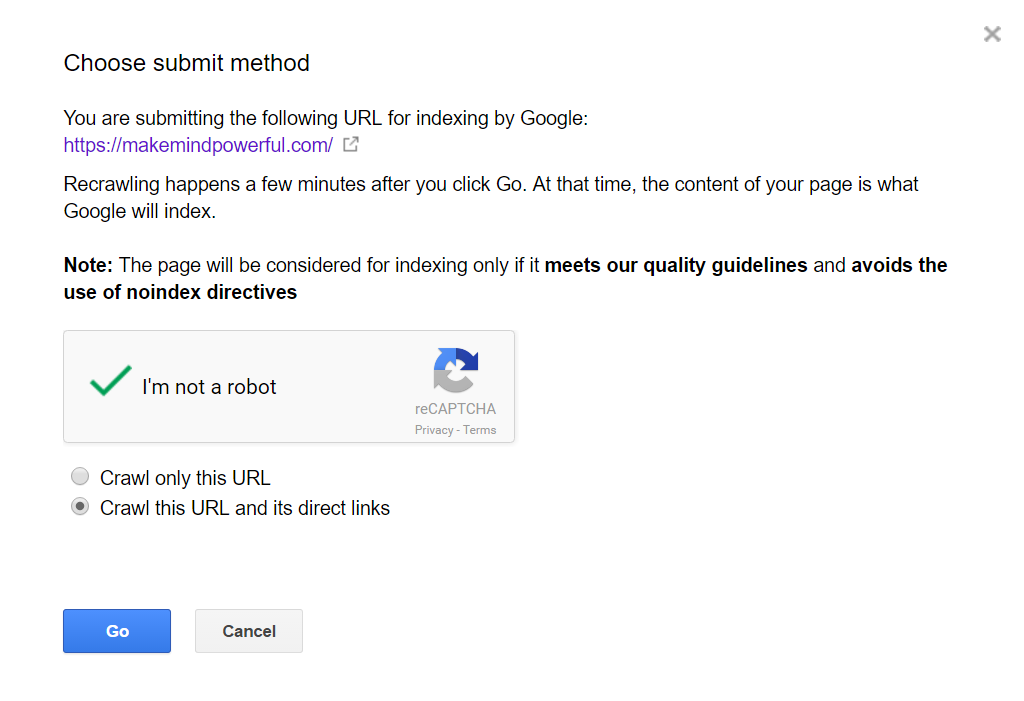
GoogleBot should be happily crawling your website in a moment. Although results will take a while to update.
7. Wait for 30 days.
As suggested for Neil Patel, you’ll have to wait for 30 days for the new data to come in.
Recommended : How To Get Organic Traffic From Google And Why It’s Important
But did you see the beauty of this trick?
Theoretically, when implemented correctly, you will see more users clicking through your pages. When you have the largest ratio of traffic on the search page, you may find your page starts climbing to the top.
(Of course, you’ll also need to weigh in other factors like site trust and domain authority as well).
Do you find this post helpful? Feel free to share if it is and do let me know if it works for you down the line. If you have other simple White Hat SEO trick, do share at the comment below.
Hey, it’s Kenny here. I’m a single dad, freelance writer, an affiliate marketer. I have been making a living online since 2016, after quitting a 10-years engineering profession. When I’m not on the laptop, I’ll be in the kitchen experimenting with new cuisines.

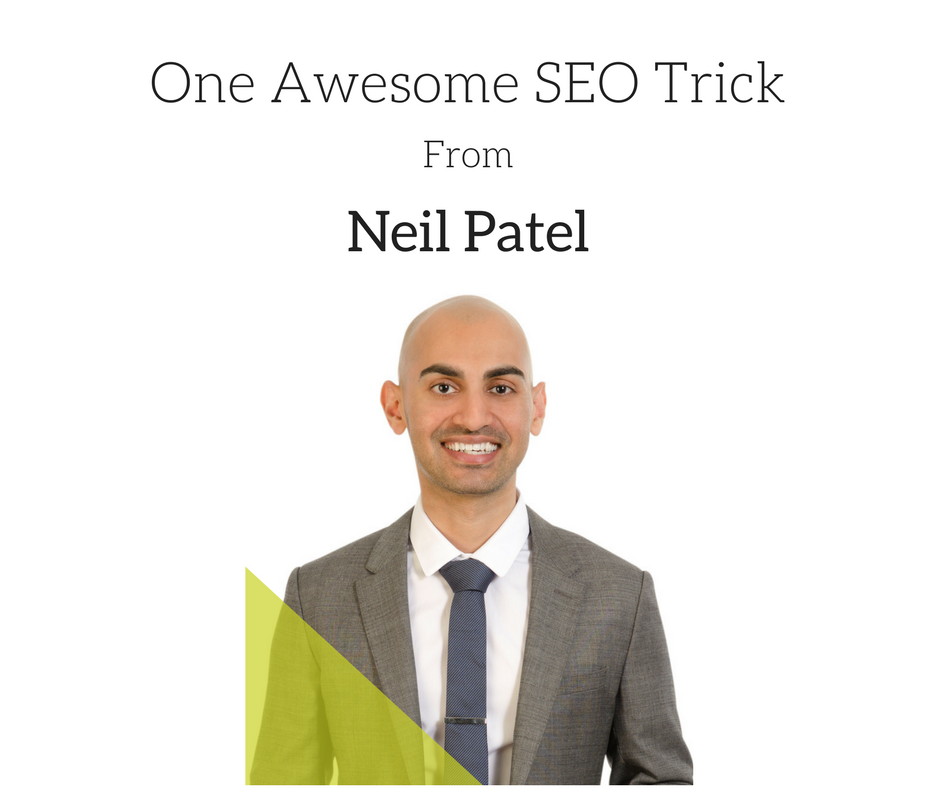
Hey Kenny:
Thank you! I am going to try getting the Google Search Console re-crawl trick you’ve shared.
I come from the opposite end of the spectrum of bloggers, I think. I write well and make good content, but am not at all adept at getting noticed. For me the whole SEO thing is a confusion. Working on it….
Hi Netta,
I was horrible at both blogging and SEO when I started. I’m still learning and hoping to improve. I bet you’ll master SEO in no time.
Cheers,
Kenny
Hi there thanks for sharing these great tips!
I have also followed Neil Patel’s webinar and I must say it’s out of this world.
Neil Patel is a great example to follow.
Thanks for sharing these tips, I love your blog, lots of value on it!
Keep these posts coming!
Hi Anis,
Thanks for checking my post.
Cheers,
Kenny
I will definitely use this to get more organic traffic to my pages! This was a great walk-through and the graphics were very helpful. I will be implementing the Google fetch tool after using the keyword tool that you linked to in your article. Thanks again! 🙂
Hi Katie,
I hope you got good result with this.
Cheers,
Kenny
Hello,
thank you for publishing a very interesting article about awesome SEO trick by Neil Patel. I find your article very informative because you can learn how to get a quality traffic o your website. It is great strategy and I will definitely implement some of those strategies.
Have a good day
Karlo
Hi Karlo,
Thanks for checking out my post. Hope it helps.
Cheers,
Kenny
I’m so glad I found your post I really like what Neil Patel does and I was looking for a way to increase my ranking. I thought only the keyword were important but now I see how some nice placement of little keywords are useful for rank climbing.
Really appreciate your post it is full of good info that I will work with in the future. I just bookmark your page for future reference hehe.
Thanks a lot
Hi Daphne,
Thanks for liking my post. I’m learning and sharing as I go. Neil Patel definitely has really good tips.
Cheers,
Kenny
I have watched and read a few of Neil Patel’s post and podcast and really enjoy them.
It makes me wish I had the time and money to take his course.
Great tips I must have watched the same webinar. I used this trick on one of my sites to almost double my traffic!
Hi Jeremy,
Wow. That’s a fantastic testimonial that this trick works.
Thanks for sharing.
Kenny.
Hello Kenny Lee,
Thanks for sharing this information. I am going to use the tips you shared soon. I made effort to verify my (new) website via the Google Search Console, but I must be doing something wrong. I will get it verified soon.
I am currently in Wealthy Affiliate so this info you provided will be synergistic to what I am learning through that online business community.
Thanks a bunch.
Roman
Hi Roman,
Do let me know if you still have problem verifying your site on Google Search Console.
Thanks for reading.
Cheers,
Kenny
Thanks for sharing Neil Patel. I’m a fan of his too. One question. If we don’t re-crawl our website, will it take Google longer to “recognize” our new title and description?
Hi Yvonne,
Yes. It could be possible. But clicking the crawl will definitely make the process faster.
Cheers,
Kenny
Hi Kenny,
I’m so glad I found this article. What a brilliant trick this is. I learned a lot reading about CTR too. I didn’t know this was how to check it against the pages!
I can see I now have a lot of work ahead of me but at least I know what to do. I’ve hard of Neil Patel but he is obviously someone I need to take a closer look at!
Hi Craig,
It may seem like there’s some work to do. But I bet when you see your traffic doubled, it’ll be all worth it.
Cheers,
Kenny.